Centre d'aide
eSIM / Device related
An eSIM is a digital SIM card embedded directly into your mobile handset/ tablet.
- You can purchase & download an eSIM subscription and connect to a cellular network without a physical SIM card.
- You can store multiple eSIMs in your device (around 5-8 depending on your device) giving you the flexibility to switch between the SIM subscriptions whenever you want.
To use an eSIM, your device must be
- Carrier unlocked
- eSIM compatible
We have listed the esim compatible devices (to our knowledge) for your reference.
Visit your device manufacturer's website or check your device SETTINGS to see if eSIM is supported.
Anyone with a eSIM compatible device can use an eSIM. Please check if your device is eSIM compatible.
- Browse destinations and purchase your eSIM
- You'll receive a QR code on your email
- Scan the QR code and complete the device setup. Follow our eSIM setup guide for more details.
Vous pouvez installer et activer l'eSIM ConnectedYou. L'abonnement eSIM sera automatiquement activé dès que vous commencerez à utiliser les données de votre appareil. région de destination.
Vous pouvez utiliser votre carte SIM physique et votre eSIM ConnectedYou ensemble : activez simplement l'eSIM pour les données mobiles afin de rester connecté pendant que vous êtes dans la région de destination.
You can use ConnectedYou eSIM on any iOS and Android devices that are not carrier-locked. See "How to check if my device is locked to a carrier/ mobile operator?" for more information.
No, the APN is setup automatically as part of your iOS/ Android devices installation process. There is no manual intervention required.
eSIM-compatible devices can typically install 5-8 eSIMs, though the number of active eSIMs at once usually ranges from 1 to 2, depending on the device model. Check your device manufacturer's website for more details.
No, we only offer data for internet access while traveling but do not provide a phone number for voice calls or SMS. You can use data-based apps like WhatsApp for calls/ messages.
ICCID (also referred to as eSIM serial number) is the unique number allocated to the eSIM QR code sent to you. Sometimes, our team may ask for this information during support troubleshooting.
- You can find this ID in the email sent to you along with the QR code.
- You should also be able to retrieve this information from your device by following the guide: How can I find my ICCID number?
Yes, please enable roaming for the eSIM on your device just like you would do if you were using your home subscription in a foreign country. See "How to enable roaming on my device" for more information.
Yes. Mobile Hotspot/ Personal Hotspot/ Tethering is available by default on all ConnectedYou eSIMs. See "How to use Mobile Hotspot/ Tethering?" for information on how to use it on your phone.
You might have multiple SIM/ eSIMs in your mobile device. If you would like to name/ label the eSIM you have purchased, please follow the guide: name your eSIM.
L'utilisation d'iMessage avec une eSIM ConnectedYou est transparente, mais il y a quelques étapes à suivre pour garantir que tout fonctionne correctement :
- Aller à Paramètres → Messages → Activer/désactiver iMessage → Envoyer et recevoir
- Assurez-vous que votre E-mail d'identifiant Apple est vérifié.
- Décocher des numéros obsolètes (e.g., ancien numéro de carte SIM/mobile).
iMessage fonctionnera via Wi-Fi ou données eSIM, même si le numéro a changé.
Avec iOS 17.4 ou supérieur sur votre iPhone, l'e-mail de ConnectedYou inclut un lien d'installation eSIM spécial(Installation eSIM iOS 17.4+). Appuyez simplement sur l'option d'installation eSIM iOS 17.4+ sur votre iPhone et votre configuration eSIM commencera instantanément, sans scanner de code QR ni saisir de détails manuellement.
Cette fonctionnalité est disponible exclusivement sur les iPhones exécutant iOS 17.4 ou une version ultérieure.
Troubleshooting
Vous pouvez scanner votre code QR depuis le menu eSIM de votre appareil. Certains appareils permettent également d'ajouter l'eSIM directement depuis l'appareil photo, les photos ou les e-mails. Veuillez consulter Guide de configuration eSIM pour plus de détails.
Si vous avez des problèmes, s'il vous plaît contactez notre support.
Si vous êtes dans votre pays de destination et que votre eSIM ne fonctionne pas, veuillez vérifier les points suivants :
- Assurez-vous que votre eSIM est activée sur votre appareil.
- Activez l'itinérance des données.
- Assurez-vous que les données mobiles sont sélectionnées comme étant utilisées à partir de l'eSIM ConnectedYou.
- Assurez-vous que l'économiseur de données/le suivi limité des adresses IP est désactivé pour permettre des vitesses de données plus rapides.
Si le problème persiste, veuillez contactez notre support.
Si l'eSIM ne se télécharge pas ou ne s'installe pas, essayez ces étapes :
- Assurez-vous que votre appareil est Compatible eSIM.
- Vérifiez votre connexion Internet (par exemple Wi-Fi).
Si pour une raison quelconque votre code QR n'est pas reconnu, essayez :
- Saisissez manuellement les informations eSIM (voici le guide pour configurer votre eSIM)
Si le problème persiste, veuillez contactez notre supportN'oubliez pas de prendre des captures d'écran de toutes les erreurs afin que notre équipe puisse vous aider au mieux.
Cela peut se produire si le code QR a déjà été utilisé. Vérifiez si l'eSIM est déjà installée sur cet appareil ou sur un autre.
- Veuillez vous référer à cette page : Le code eSIM n'est pas valide pour confirmer que c'est ce que vous vivez.
Si vous n'avez jamais installé l'eSIM auparavant, veuillez contactez notre supportN'oubliez pas de prendre des captures d'écran de toutes les erreurs afin que notre équipe puisse vous aider au mieux.
Speed can vary due to coverage, congestion, and other factors. To improve speed, try these steps:
- Turn off data saver/ Limit IP address Tracking: See how to boost mobile data speed.
- Toggle airplane mode on and off.
- Temporarily switch to 3G, then back to 5G.
- Manually select a different network to see if it provides better service.
La suppression d'une eSIM est une procédure spécifique à chaque appareil. Voici un guide sur «Comment supprimer une eSIM ?"
- Si vous rencontrez des problèmes, veuillez contacter le fabricant de votre appareil pour obtenir de l'aide.
- Nous sommes également là pour vous aider et comprendre le problème, alors prenez des captures d'écran de toutes les erreurs auxquelles vous êtes confronté et contactez notre support.
You might have multiple SIM/ eSIMs in your mobile. Here is how to know which SIM/eSIM is using data.
Once you install the ConnectedYou eSIM and start using data, make sure
- iMessage is Actually Activated: Settings → iMessages → Send & Receive
- Apple ID is listed and checked: Email ID should be selected and not mobile number.
Une fois que vous avez installé l'eSIM ConnectedYou et commencé à utiliser les données, assurez-vous
- iMessage est réellement activé : Paramètres → iMessages → Envoyer et recevoir
- L'identifiant Apple est répertorié et vérifié : Identifiant e-mail doit être sélectionné et non le numéro de téléphone portable.
Our help desk is here to assist you via chat. You can also email us at esim@connectedyou.io.
Service related
No, we provide a completely digital service. Simply purchase your eSIMs by browsing destinations and follow the eSIM installation guide provided.
We don’t currently have a mobile app yet, but we are working on it. In the meantime, you can use our mobile-friendly website for all your needs.
Nous prenons actuellement en charge les méthodes de paiement suivantes
- Cartes de crédit et de débit (American Express, MasterCard, VISA, Maestro, UnionPay)
- PayPal
None at all.
You will only be charged for the selected product. Once your usage is complete, you can buy more eSIMs or top-up your ewxisting one (available soon). There are no additional automated charges.
Une fois la commande passée, un e-mail séparé sera envoyé avec le code QR dans les 24 heures suivant la commande.
Si vous ne parvenez toujours pas à le voir dans votre boîte de réception, veuillez vérifier le dossier SPAM.
Vous ne trouvez toujours pas ? S'il vous plaît contactez notre support.
Your eSIM data plan activates upon arrival in your destination country/ region or immediately if installed while already there.
Remember to enable the eSIM and turn on roaming.
The eSIM is valid for:
- 6 months from purchase date of an eSIM/ top-up or
- 6 months from the validity period expiry of an eSIM/ top-up
(whichever comes later)
Note: eSIM will not expire as long as you use it once every 6 months or top-up.
It’s amazing and only getting better.
Our eSIMs provide access to top global networks like Vodafone, AT&T, and Orange, with 5G coverage in 140+ countries and more being added regularly.
Vous recevrez des notifications par e-mail lorsque vous consommerez 50 % et 80 % de données eSIM. Vous pouvez également consulter le solde de données dans Mes eSIM section.
No, eSIMs can't be transferred between devices or accounts.
Once activated, an eSIM is locked to that device and account. To use it on another device, purchase a new eSIM and activate it accordingly. Alternatively, you can share data using mobile hotspot.
No, we do not provide refunds for unused data. We recommend choosing a plan that aligns with your needs as closely as possible.
You shouldn’t receive unexpected texts on your eSIM. Please verify if it's your other SIM that's receiving the messages.
You should only get messages related to your usage and account. Please report any unusual SMSs for our team to investigate further.
You can reuse your eSIM by doing a top-up (available soon) until after 6 months of last use.
Once your eSIM usage is complete and you don't need it anymore, you will need to delete the eSIM manually. It won’t get deleted automatically.
We have displayed screenshots from the latest possible Apple (iPhone 14 Pro Max) & Android (Samsung S24+) devices.
Note: Experience may differ on other Apple / Android devices
No, you do not need an ID card or passport to purchase a ConnectedYou travel eSIM.
Account Related
You can sign in manually or directly login with Google/ Facebook IDs.
- If you purchase an eSIM via guest checkout, your account will automatically be created based on your email address entered.
- Once you create an account or login you can view your order history and status of your order.
- If you've forgotten your account password, you can easily reset it using the 'Forgot Password' option.
You can see all the orders and check the list of eSIMs purchased by you under Account → Order History by logging into your account.
Yes, you will receive the invoices for all purchases of eSIMs/ Top-ups made on our webstore to your email ID.
All eSIMs/ Top-ups purchased on ConnectedYou Web store have a 30 days validity period. The activation of the data package starts the day you use data in the destination country.
If you cannot find the email with QR code or have deleted it by mistake, you can always download the same from your account under My eSIMs section.
We have curated the information to manage your eSIM effectively for you to know how to check the data used from your data package and top-ups available for your eSIM.
You can Top up your current eSIM from the options you can view under the “My eSIMs” tab in your account. Our guide shows you how.
The top up should work right away after purchase, but if you’ve topped up after your data has completely run out, we recommend giving it up to 10 minutes to take effect or TURN ON/OFF the airplane mode to trigger data usage.
You can only top-up for the destination for which you have purchased your eSIM.
Eg: If the original purchase was for Slovenia, you can only buy top-ups for Slovenia. If you travel to Australia, you will need to buy another eSIM (for Australia), download and install.
Want more answers?
Si vous ne trouvez pas les informations dans ce centre d'aide et souhaitez obtenir une aide directe de nos équipes, discutez avec nous ou envoyez un e-mail à uber@connectedyou.io