Comment puis-je étiqueter/nommer mon eSIM?
En règle générale, les cartes SIM/eSIM sont nommées par défaut Principale/Secondaire ou eSIM1/eSIM2. Pour identifier facilement votre eSIM ConnectedYou, nous vous recommandons de nommer/étiqueter votre eSIM.
Un texte
Apple (iOS) Devices
- You can name the eSIM during installation process
Un texte
Un certain titre
If you want to change the label later on, you can
- Go to: Settings → ConnectedYou eSIM → Mobile Plan Label → Change to desired name Eg: Travel / ConnectedYou/ Destination name etc.
Appareils Android
Un texte
Un certain titre
- Go to: Settings → SIM manager → ConnectedYou eSIM → Edit name and icon Eg: Travel / ConnectedYou/ Destination name etc.