Mes eSIM
Mes eSIM La page de votre compte vous aide à voir toutes les eSIM achetées par vous et les informations relatives à l'eSIM respective séparément pour votre commodité, ce qui vous permet d'afficher les détails du solde de données en temps réel et l'état du forfait de données.
Connectez-vous à votre compte et voici les étapes détaillées des informations que vous pouvez consulter dans la section Mes eSIM.
- You will be able to view the list of eSIMs that are purchased by you here in the “My eSIMs” section.
- If you have not downloaded the eSIM from your email earlier, here you can select the desired eSIM for which you would like to SCAN and download & install the eSIM. Also view the status and details of the Package.
Package Status
- Active: This section shows the Order details along with the current data balance of the package of eSIM that is already activated on your mobile.
Note: Using “Refresh” icon, you can view the remaining data balance available for respective eSIM
- Upcoming: Here, you can see unused / upcoming package details of the respective eSIM.
Eg: Top up purchased if any, yet to be used or package details of new eSIM yet to be downloaded.
- Expired: Any Data package expired / used for the respective eSIM is shown here.