Centro de ajuda
eSIM / Device related
An eSIM is a digital SIM card embedded directly into your mobile handset/ tablet.
- You can purchase & download an eSIM subscription and connect to a cellular network without a physical SIM card.
- You can store multiple eSIMs in your device (around 5-8 depending on your device) giving you the flexibility to switch between the SIM subscriptions whenever you want.
To use an eSIM, your device must be
- Carrier unlocked
- eSIM compatible
We have listed the esim compatible devices (to our knowledge) for your reference.
Visit your device manufacturer's website or check your device SETTINGS to see if eSIM is supported.
Anyone with a eSIM compatible device can use an eSIM. Please check if your device is eSIM compatible.
- Browse destinations and purchase your eSIM
- You'll receive a QR code on your email
- Scan the QR code and complete the device setup. Follow our eSIM setup guide for more details.
Você pode instalar e habilitar o ConnectedYou eSIM. A assinatura do eSIM será ativada automaticamente assim que você começar a usar os dados do seu celular. região de destino.
Você pode usar seu SIM físico e o ConnectedYou eSIM juntos — basta habilitar o eSIM para dados móveis para permanecer conectado enquanto estiver na região de destino.
You can use ConnectedYou eSIM on any iOS and Android devices that are not carrier-locked. See "How to check if my device is locked to a carrier/ mobile operator?" for more information.
No, the APN is setup automatically as part of your iOS/ Android devices installation process. There is no manual intervention required.
eSIM-compatible devices can typically install 5-8 eSIMs, though the number of active eSIMs at once usually ranges from 1 to 2, depending on the device model. Check your device manufacturer's website for more details.
No, we only offer data for internet access while traveling but do not provide a phone number for voice calls or SMS. You can use data-based apps like WhatsApp for calls/ messages.
ICCID (also referred to as eSIM serial number) is the unique number allocated to the eSIM QR code sent to you. Sometimes, our team may ask for this information during support troubleshooting.
- You can find this ID in the email sent to you along with the QR code.
- You should also be able to retrieve this information from your device by following the guide: How can I find my ICCID number?
Yes, please enable roaming for the eSIM on your device just like you would do if you were using your home subscription in a foreign country. See "How to enable roaming on my device" for more information.
Yes. Mobile Hotspot/ Personal Hotspot/ Tethering is available by default on all ConnectedYou eSIMs. See "How to use Mobile Hotspot/ Tethering?" for information on how to use it on your phone.
You might have multiple SIM/ eSIMs in your mobile device. If you would like to name/ label the eSIM you have purchased, please follow the guide: name your eSIM.
Usar o iMessage com um eSIM ConnectedYou é fácil, mas há algumas etapas para garantir que tudo funcione corretamente:
- Vá para Configurações → Mensagens → Ativar/desativar o iMessage → Enviar e receber
- Garanta o seu E-mail do ID Apple está marcado.
- Desmarcar quaisquer números desatualizados (e.g., SIM antigo/número de celular).
O iMessage funcionará via Wi-Fi ou dados eSIM, mesmo que o número tenha mudado.
Com o iOS 17.4 ou superior no seu iPhone, o e-mail do ConnectedYou inclui um link especial de instalação do eSIM(Instalação do eSIM iOS 17.4+). Basta tocar na opção Instalar eSIM do iOS 17.4+ no seu iPhone, e a configuração do seu eSIM começará instantaneamente, sem precisar escanear um código QR ou inserir detalhes manualmente.
Este recurso está disponível exclusivamente em iPhones com iOS 17.4 ou posterior.
Troubleshooting
Você pode escanear seu código QR no menu eSIM do seu dispositivo. Alguns dispositivos também permitem que você adicione o eSIM diretamente da câmera/fotos/e-mail. Consulte Guia de configuração do eSIM para mais detalhes.
Se você tiver problemas, por favor entre em contato com nosso suporte.
Se você estiver no país de destino e seu eSIM não funcionar, verifique o seguinte:
- Certifique-se de que seu eSIM esteja habilitado no seu dispositivo.
- Ative o roaming de dados.
- Certifique-se de que os dados móveis estejam selecionados para uso no ConnectedYou eSIM.
- Certifique-se de que a proteção de dados/rastreamento de endereço IP esteja desativada para permitir velocidades de dados mais rápidas.
Se o problema persistir, por favor entre em contato com nosso suporte.
Se o eSIM não for baixado ou instalado, tente estas etapas:
- Certifique-se de que seu dispositivo esteja compatível com eSIM.
- Verifique sua conexão de internet (por exemplo, Wi-Fi).
Se por algum motivo seu código QR não estiver sendo reconhecido, tente:
- Insira manualmente as informações do eSIM (aqui está o guia para configurar seu eSIM)
Se o problema persistir, por favor entre em contato com nosso suporte. Lembre-se de fazer capturas de tela de quaisquer erros para que nossa equipe possa lhe dar o melhor suporte.
Isso pode acontecer se o código QR já tiver sido usado. Verifique se o eSIM já está instalado neste ou em outro dispositivo.
- Consulte esta página: O código eSIM não é válido para confirmar que é isso que você está vivenciando.
Se você nunca instalou o eSIM anteriormente, por favor entre em contato com nosso suporte. Lembre-se de fazer capturas de tela de quaisquer erros para que nossa equipe possa lhe dar o melhor suporte.
Speed can vary due to coverage, congestion, and other factors. To improve speed, try these steps:
- Turn off data saver/ Limit IP address Tracking: See how to boost mobile data speed.
- Toggle airplane mode on and off.
- Temporarily switch to 3G, then back to 5G.
- Manually select a different network to see if it provides better service.
Excluir um eSIM é um processo específico do dispositivo. Aqui está um guia sobre "Como excluir um eSIM?"
- Caso encontre algum problema, entre em contato com o fabricante do seu dispositivo para obter assistência.
- Também estamos aqui para ajudar e entender o problema, então faça capturas de tela de quaisquer erros que você enfrentar e entre em contato com nosso suporte.
You might have multiple SIM/ eSIMs in your mobile. Here is how to know which SIM/eSIM is using data.
Once you install the ConnectedYou eSIM and start using data, make sure
- iMessage is Actually Activated: Settings → iMessages → Send & Receive
- Apple ID is listed and checked: Email ID should be selected and not mobile number.
Depois de instalar o ConnectedYou eSIM e começar a usar os dados, certifique-se
- O iMessage está realmente ativado: Configurações → iMessages → Enviar e receber
- O ID Apple é listado e verificado: ID de e-mail deve ser selecionado e não o número do celular.
Our help desk is here to assist you via chat. You can also email us at esim@connectedyou.io.
Service related
No, we provide a completely digital service. Simply purchase your eSIMs by browsing destinations and follow the eSIM installation guide provided.
We don’t currently have a mobile app yet, but we are working on it. In the meantime, you can use our mobile-friendly website for all your needs.
Atualmente, oferecemos suporte aos seguintes métodos de pagamento
- Cartões de crédito e débito (American Express, MasterCard, VISA, Maestro, UnionPay)
- Paypal
None at all.
You will only be charged for the selected product. Once your usage is complete, you can buy more eSIMs or top-up your ewxisting one (available soon). There are no additional automated charges.
Após o pedido ser feito, um e-mail separado será enviado com o código QR dentro de 24 horas após a realização do pedido.
Se você ainda não conseguir vê-lo em sua caixa de entrada, verifique a pasta de SPAM.
Ainda não conseguiu encontrar? Por favor entre em contato com nosso suporte.
Your eSIM data plan activates upon arrival in your destination country/ region or immediately if installed while already there.
Remember to enable the eSIM and turn on roaming.
The eSIM is valid for:
- 6 months from purchase date of an eSIM/ top-up or
- 6 months from the validity period expiry of an eSIM/ top-up
(whichever comes later)
Note: eSIM will not expire as long as you use it once every 6 months or top-up.
It’s amazing and only getting better.
Our eSIMs provide access to top global networks like Vodafone, AT&T, and Orange, with 5G coverage in 140+ countries and more being added regularly.
Você receberá notificações por e-mail conforme consumir 50% e 80% dos dados do eSIM. Além disso, você pode verificar os detalhes do saldo em Meus eSIMs seção.
No, eSIMs can't be transferred between devices or accounts.
Once activated, an eSIM is locked to that device and account. To use it on another device, purchase a new eSIM and activate it accordingly. Alternatively, you can share data using mobile hotspot.
No, we do not provide refunds for unused data. We recommend choosing a plan that aligns with your needs as closely as possible.
You shouldn’t receive unexpected texts on your eSIM. Please verify if it's your other SIM that's receiving the messages.
You should only get messages related to your usage and account. Please report any unusual SMSs for our team to investigate further.
You can reuse your eSIM by doing a top-up (available soon) until after 6 months of last use.
Once your eSIM usage is complete and you don't need it anymore, you will need to delete the eSIM manually. It won’t get deleted automatically.
We have displayed screenshots from the latest possible Apple (iPhone 14 Pro Max) & Android (Samsung S24+) devices.
Note: Experience may differ on other Apple / Android devices
No, you do not need an ID card or passport to purchase a ConnectedYou travel eSIM.
Account Related
You can sign in manually or directly login with Google/ Facebook IDs.
- If you purchase an eSIM via guest checkout, your account will automatically be created based on your email address entered.
- Once you create an account or login you can view your order history and status of your order.
- If you've forgotten your account password, you can easily reset it using the 'Forgot Password' option.
You can see all the orders and check the list of eSIMs purchased by you under Account → Order History by logging into your account.
Yes, you will receive the invoices for all purchases of eSIMs/ Top-ups made on our webstore to your email ID.
All eSIMs/ Top-ups purchased on ConnectedYou Web store have a 30 days validity period. The activation of the data package starts the day you use data in the destination country.
If you cannot find the email with QR code or have deleted it by mistake, you can always download the same from your account under My eSIMs section.
We have curated the information to manage your eSIM effectively for you to know how to check the data used from your data package and top-ups available for your eSIM.
You can Top up your current eSIM from the options you can view under the “My eSIMs” tab in your account. Our guide shows you how.
The top up should work right away after purchase, but if you’ve topped up after your data has completely run out, we recommend giving it up to 10 minutes to take effect or TURN ON/OFF the airplane mode to trigger data usage.
You can only top-up for the destination for which you have purchased your eSIM.
Eg: If the original purchase was for Slovenia, you can only buy top-ups for Slovenia. If you travel to Australia, you will need to buy another eSIM (for Australia), download and install.
Want more answers?
Se você não encontrar as informações neste centro de ajuda e gostaria de obter ajuda direta de nossas equipes, converse conosco ou envie um e-mail para uber@connectedyou.io