How to enable Mobile Hotspot/ Tethering?
Enabling Hotspot allows you to share the data usage with those around you.
Apple (iOS) Devices
- Go to: Settings → Mobile Service → ConnectedYou eSIM ON → Personal Hotspot ON
Dispositivos Android
Step 1:
Go to:
- Settings → SIM Manager → Travel eSIM → Data ON
- Settings → Mobile Hotspot and Tethering → ON
Step 2:
Go to:
- Settings → Connections → Data usage → Data saver → OFF
Note : Mobile Hotspot and Tethering will work only if Data Saver option is OFF