ヘルプセンター
eSIM / Device related
An eSIM is a digital SIM card embedded directly into your mobile handset/ tablet.
- You can purchase & download an eSIM subscription and connect to a cellular network without a physical SIM card.
- You can store multiple eSIMs in your device (around 5-8 depending on your device) giving you the flexibility to switch between the SIM subscriptions whenever you want.
To use an eSIM, your device must be
- Carrier unlocked
- eSIM compatible
We have listed the esim compatible devices (to our knowledge) for your reference.
Visit your device manufacturer's website or check your device SETTINGS to see if eSIM is supported.
Anyone with a eSIM compatible device can use an eSIM. Please check if your device is eSIM compatible.
- Browse destinations and purchase your eSIM
- You'll receive a QR code on your email
- Scan the QR code and complete the device setup. Follow our eSIM setup guide for more details.
ConnectedYou eSIMをインストールして有効化できます。eSIMサブスクリプションは、お使いの携帯電話でデータ通信を開始するとすぐに自動的に有効化されます。 目的地地域。
物理 SIM と ConnectedYou eSIM を併用できます。モバイルデータ用の eSIM を有効にするだけで、目的地の地域にいる間も接続を維持できます。
You can use ConnectedYou eSIM on any iOS and Android devices that are not carrier-locked. See "How to check if my device is locked to a carrier/ mobile operator?" for more information.
No, the APN is setup automatically as part of your iOS/ Android devices installation process. There is no manual intervention required.
eSIM-compatible devices can typically install 5-8 eSIMs, though the number of active eSIMs at once usually ranges from 1 to 2, depending on the device model. Check your device manufacturer's website for more details.
No, we only offer data for internet access while traveling but do not provide a phone number for voice calls or SMS. You can use data-based apps like WhatsApp for calls/ messages.
ICCID (also referred to as eSIM serial number) is the unique number allocated to the eSIM QR code sent to you. Sometimes, our team may ask for this information during support troubleshooting.
- You can find this ID in the email sent to you along with the QR code.
- You should also be able to retrieve this information from your device by following the guide: How can I find my ICCID number?
Yes, please enable roaming for the eSIM on your device just like you would do if you were using your home subscription in a foreign country. See "How to enable roaming on my device" for more information.
Yes. Mobile Hotspot/ Personal Hotspot/ Tethering is available by default on all ConnectedYou eSIMs. See "How to use Mobile Hotspot/ Tethering?" for information on how to use it on your phone.
You might have multiple SIM/ eSIMs in your mobile device. If you would like to name/ label the eSIM you have purchased, please follow the guide: name your eSIM.
ConnectedYou eSIM で iMessage を使用するのはシームレスですが、すべてが適切に機能することを確認するための手順がいくつかあります。
- へ移動 設定 → メッセージ → iMessageのオン/オフを切り替える → 送受信
- 確実に Apple IDのメール チェックされます。
- チェックを外す 古い番号(e.g.、古いSIM /携帯電話番号)。
番号が変更された場合でも、iMessage は Wi-Fi または eSIM データ経由で機能します。
iPhoneにiOS 17.4以降が搭載されている場合、ConnectedYouからのメールには特別なeSIMインストールリンクが含まれています。(iOS 17.4以降 eSIMインストール)。iPhone で iOS 17.4 以降の eSIM インストール オプションをタップするだけで、QR コードをスキャンしたり詳細を手動で入力したりすることなく、eSIM のセットアップがすぐに開始されます。
この機能は、iOS 17.4 以降を実行している iPhone でのみ利用できます。
Troubleshooting
デバイスのeSIMメニューからQRコードをスキャンできます。デバイスによっては、カメラ、写真、メールから直接eSIMを追加できる場合もあります。詳しくは以下をご覧ください。 eSIMセットアップガイド 詳細については。
問題がある場合は、 サポートにお問い合わせください。
渡航先の国で eSIM が機能しない場合は、以下を確認してください。
- デバイスで eSIM が有効になっていることを確認してください。
- データローミングをオンにします。
- ConnectedYou eSIM からモバイルデータが使用されるように選択されていることを確認します。
- データ速度を高速化するには、データセーバー/IP アドレス追跡の制限がオフになっていることを確認してください。
問題が解決しない場合は、 サポートにお問い合わせください。
eSIM がダウンロードまたはインストールされない場合は、次の手順を試してください。
- デバイスが eSIM対応。
- インターネット接続(Wi-Fi など)を確認してください。
何らかの理由で QR コードが認識されない場合は、次の操作を試してください。
- eSIM情報を手動で入力する( eSIMの設定ガイド)
問題が解決しない場合は、 サポートにお問い合わせください弊社チームが最善のサポートを提供できるよう、エラーのスクリーンショットを忘れずに撮ってください。
QRコードが既に使用されている場合、このエラーが発生する可能性があります。このデバイスまたは他のデバイスにeSIMが既にインストールされているかどうかを確認してください。
- こちらのページを参照してください: eSIMコードが無効です これがあなたが経験していることであることを確認します。
これまでにeSIMをインストールしたことがない場合は、 サポートにお問い合わせください弊社チームが最善のサポートを提供できるよう、エラーのスクリーンショットを忘れずに撮ってください。
Speed can vary due to coverage, congestion, and other factors. To improve speed, try these steps:
- Turn off data saver/ Limit IP address Tracking: See how to boost mobile data speed.
- Toggle airplane mode on and off.
- Temporarily switch to 3G, then back to 5G.
- Manually select a different network to see if it provides better service.
eSIMの削除はデバイス固有の手順です。「eSIMを削除するには?「
- 問題が発生した場合は、デバイスの製造元に問い合わせてサポートを受けてください。
- 私たちは問題を理解し、サポートするためにここにいますので、発生したエラーのスクリーンショットを撮って サポートにお問い合わせください。
You might have multiple SIM/ eSIMs in your mobile. Here is how to know which SIM/eSIM is using data.
Once you install the ConnectedYou eSIM and start using data, make sure
- iMessage is Actually Activated: Settings → iMessages → Send & Receive
- Apple ID is listed and checked: Email ID should be selected and not mobile number.
ConnectedYou eSIMをインストールしてデータの使用を開始したら、
- iMessageが実際に有効化されました: 設定 → iメッセージ → 送受信
- Apple ID がリストされ、チェックされています: メールID 携帯電話番号ではなく、選択する必要があります。
Our help desk is here to assist you via chat. You can also email us at esim@connectedyou.io.
Service related
No, we provide a completely digital service. Simply purchase your eSIMs by browsing destinations and follow the eSIM installation guide provided.
We don’t currently have a mobile app yet, but we are working on it. In the meantime, you can use our mobile-friendly website for all your needs.
現在、以下の支払い方法をサポートしています
- クレジットカードとデビットカード(American Express、MasterCard、VISA、Maestro、UnionPay)
- ペイパル
None at all.
You will only be charged for the selected product. Once your usage is complete, you can buy more eSIMs or top-up your ewxisting one (available soon). There are no additional automated charges.
ご注文後、24時間以内にQRコードが記載された別のメールが送信されます。
それでも受信トレイに見つからない場合は、SPAM フォルダを確認してください。
まだ見つかりませんか? サポートにお問い合わせください。
Your eSIM data plan activates upon arrival in your destination country/ region or immediately if installed while already there.
Remember to enable the eSIM and turn on roaming.
The eSIM is valid for:
- 6 months from purchase date of an eSIM/ top-up or
- 6 months from the validity period expiry of an eSIM/ top-up
(whichever comes later)
Note: eSIM will not expire as long as you use it once every 6 months or top-up.
It’s amazing and only getting better.
Our eSIMs provide access to top global networks like Vodafone, AT&T, and Orange, with 5G coverage in 140+ countries and more being added regularly.
eSIMデータ使用量の50%と80%に達すると、メール通知が届きます。また、データ残量の詳細は以下で確認できます。 私のeSIM セクション。
No, eSIMs can't be transferred between devices or accounts.
Once activated, an eSIM is locked to that device and account. To use it on another device, purchase a new eSIM and activate it accordingly. Alternatively, you can share data using mobile hotspot.
No, we do not provide refunds for unused data. We recommend choosing a plan that aligns with your needs as closely as possible.
You shouldn’t receive unexpected texts on your eSIM. Please verify if it's your other SIM that's receiving the messages.
You should only get messages related to your usage and account. Please report any unusual SMSs for our team to investigate further.
You can reuse your eSIM by doing a top-up (available soon) until after 6 months of last use.
Once your eSIM usage is complete and you don't need it anymore, you will need to delete the eSIM manually. It won’t get deleted automatically.
We have displayed screenshots from the latest possible Apple (iPhone 14 Pro Max) & Android (Samsung S24+) devices.
Note: Experience may differ on other Apple / Android devices
No, you do not need an ID card or passport to purchase a ConnectedYou travel eSIM.
Account Related
You can sign in manually or directly login with Google/ Facebook IDs.
- If you purchase an eSIM via guest checkout, your account will automatically be created based on your email address entered.
- Once you create an account or login you can view your order history and status of your order.
- If you've forgotten your account password, you can easily reset it using the 'Forgot Password' option.
You can see all the orders and check the list of eSIMs purchased by you under Account → Order History by logging into your account.
Yes, you will receive the invoices for all purchases of eSIMs/ Top-ups made on our webstore to your email ID.
All eSIMs/ Top-ups purchased on ConnectedYou Web store have a 30 days validity period. The activation of the data package starts the day you use data in the destination country.
If you cannot find the email with QR code or have deleted it by mistake, you can always download the same from your account under My eSIMs section.
We have curated the information to manage your eSIM effectively for you to know how to check the data used from your data package and top-ups available for your eSIM.
You can Top up your current eSIM from the options you can view under the “My eSIMs” tab in your account. Our guide shows you how.
The top up should work right away after purchase, but if you’ve topped up after your data has completely run out, we recommend giving it up to 10 minutes to take effect or TURN ON/OFF the airplane mode to trigger data usage.
You can only top-up for the destination for which you have purchased your eSIM.
Eg: If the original purchase was for Slovenia, you can only buy top-ups for Slovenia. If you travel to Australia, you will need to buy another eSIM (for Australia), download and install.
Want more answers?
このヘルプセンターで情報が見つからず、当社のチームから直接サポートを受けたい場合は、チャットまたはメールをお送りください。 uber@connectedyou.io