どの SIM/eSIM がデータを使用しているかを確認するにはどうすればよいですか?
複数の SIM/eSIM を同時に使用する場合があると思います。どの SIM がデータを使用しているかを確認する方法は次のとおりです。
Apple (iOS) Devices
Go to:
- Settings → Mobile Data
- Here you can see which SIM is currently using the data and can further enter that menu to change it.
Androidデバイス
Go to:
- Settings → SIM Manager → Mobile Data
- Here you can see which SIM is currently using the data and can further enter that menu to change it.