私のアカウント
ここでは、あなたが行ったすべての注文と、注文の詳細な概要、eSIM 注文のチェックアウト時に使用したアドレスを確認できます。
注文履歴
- Login → Account → Order History page helps you to see the list of eSIM purchases made by you.
- You can also view the detailed information of your order by clicking on the respective order.
アドレス帳
We have equipped you with below options for you to update the address as per your requirement at your convenience.
- Add an Address: You have the option to save the new address prior which helps you in the faster checkout process.
- Edit the Address: Want to update an existing address ? You can use the Edit option and make necessary changes
- Remove the Address: Don’t want to use an existing address? We have got you covered with the Delete option as well.