Centro de ayuda
eSIM / Device related
An eSIM is a digital SIM card embedded directly into your mobile handset/ tablet.
- You can purchase & download an eSIM subscription and connect to a cellular network without a physical SIM card.
- You can store multiple eSIMs in your device (around 5-8 depending on your device) giving you the flexibility to switch between the SIM subscriptions whenever you want.
To use an eSIM, your device must be
- Carrier unlocked
- eSIM compatible
We have listed the esim compatible devices (to our knowledge) for your reference.
Visit your device manufacturer's website or check your device SETTINGS to see if eSIM is supported.
Anyone with a eSIM compatible device can use an eSIM. Please check if your device is eSIM compatible.
- Browse destinations and purchase your eSIM
- You'll receive a QR code on your email
- Scan the QR code and complete the device setup. Follow our eSIM setup guide for more details.
Puedes instalar y activar la eSIM de ConnectedYou. La suscripción a la eSIM se activará automáticamente en cuanto empieces a usar datos en tu dispositivo. región de destino.
Puedes usar tu SIM física y tu eSIM de ConnectedYou juntas: solo habilita la eSIM para datos móviles para permanecer conectado mientras estás en la región de destino.
You can use ConnectedYou eSIM on any iOS and Android devices that are not carrier-locked. See "How to check if my device is locked to a carrier/ mobile operator?" for more information.
No, the APN is setup automatically as part of your iOS/ Android devices installation process. There is no manual intervention required.
eSIM-compatible devices can typically install 5-8 eSIMs, though the number of active eSIMs at once usually ranges from 1 to 2, depending on the device model. Check your device manufacturer's website for more details.
No, we only offer data for internet access while traveling but do not provide a phone number for voice calls or SMS. You can use data-based apps like WhatsApp for calls/ messages.
ICCID (also referred to as eSIM serial number) is the unique number allocated to the eSIM QR code sent to you. Sometimes, our team may ask for this information during support troubleshooting.
- You can find this ID in the email sent to you along with the QR code.
- You should also be able to retrieve this information from your device by following the guide: How can I find my ICCID number?
Yes, please enable roaming for the eSIM on your device just like you would do if you were using your home subscription in a foreign country. See "How to enable roaming on my device" for more information.
Yes. Mobile Hotspot/ Personal Hotspot/ Tethering is available by default on all ConnectedYou eSIMs. See "How to use Mobile Hotspot/ Tethering?" for information on how to use it on your phone.
You might have multiple SIM/ eSIMs in your mobile device. If you would like to name/ label the eSIM you have purchased, please follow the guide: name your eSIM.
Usar iMessage con una eSIM de ConnectedYou es sencillo, pero hay algunos pasos para garantizar que todo funcione correctamente:
- Ir a Ajustes → Mensajes → Activar o desactivar iMessage → Enviar y recibir
- Asegúrese de que su Correo electrónico de ID de Apple está marcado
- Desmarcar cualquier número obsoleto (e.g., antigua SIM/número móvil).
iMessage funcionará a través de Wi-Fi o datos eSIM, incluso si el número ha cambiado.
Con iOS 17.4 o superior en tu iPhone, el correo electrónico de ConnectedYou incluye un enlace especial de instalación de eSIM(Instalación de eSIM en iOS 17.4+)). Simplemente toque la opción Instalar eSIM iOS 17.4+ en su iPhone y la configuración de su eSIM comenzará instantáneamente, sin escanear un código QR ni ingresar detalles manualmente.
Esta función está disponible exclusivamente en iPhones con iOS 17.4 o posterior.
Troubleshooting
Puedes escanear tu código QR desde el menú de la eSIM de tu dispositivo. Algunos dispositivos también te permiten agregar la eSIM directamente desde la cámara, las fotos o el correo electrónico. Consulta Guía de configuración de eSIM Para más detalles.
Si tienes problemas, por favor Contacte con nuestro soporte.
Si estás en tu país de destino y tu eSIM no funciona, verifica lo siguiente:
- Asegúrese de que su eSIM esté habilitada en su dispositivo.
- Activar el roaming de datos.
- Asegúrese de que los datos móviles estén seleccionados como utilizados desde la eSIM de ConnectedYou.
- Asegúrese de que la función de ahorro de datos/Limitar el seguimiento de direcciones IP esté desactivada para permitir velocidades de datos más rápidas.
Si el problema persiste, por favor Contacte con nuestro soporte.
Si la eSIM no se descarga o instala, prueba estos pasos:
- Asegúrese de que su dispositivo esté Compatible con eSIM.
- Comprueba tu conexión a Internet (por ejemplo Wi-Fi).
Si por alguna razón su código QR no es reconocido, intente:
- Ingrese manualmente la información de la eSIM (aquí está la Guía para configurar tu eSIM)
Si el problema persiste, por favor Contacte con nuestro soporteRecuerde tomar capturas de pantalla de cualquier error para que nuestro equipo pueda brindarle el mejor apoyo.
Esto puede ocurrir si ya se usó el código QR. Comprueba si la eSIM ya está instalada en este u otro dispositivo.
- Por favor consulte esta página: El código eSIM no es válido para confirmar que esto es lo que estás experimentando.
Si nunca ha instalado la eSIM anteriormente, por favor Contacte con nuestro soporteRecuerde tomar capturas de pantalla de cualquier error para que nuestro equipo pueda brindarle el mejor apoyo.
Speed can vary due to coverage, congestion, and other factors. To improve speed, try these steps:
- Turn off data saver/ Limit IP address Tracking: See how to boost mobile data speed.
- Toggle airplane mode on and off.
- Temporarily switch to 3G, then back to 5G.
- Manually select a different network to see if it provides better service.
Eliminar una eSIM es un proceso específico del dispositivo. Aquí tienes una guía sobre...¿Cómo eliminar una eSIM?"
- Si tiene algún problema, comuníquese con el fabricante de su dispositivo para obtener ayuda.
- También estamos aquí para ayudar y comprender el problema, así que tome capturas de pantalla de cualquier error que enfrente y Contacte con nuestro soporte.
You might have multiple SIM/ eSIMs in your mobile. Here is how to know which SIM/eSIM is using data.
Once you install the ConnectedYou eSIM and start using data, make sure
- iMessage is Actually Activated: Settings → iMessages → Send & Receive
- Apple ID is listed and checked: Email ID should be selected and not mobile number.
Una vez que instales la eSIM de ConnectedYou y comiences a usar datos, asegúrate
- iMessage está realmente activado: Ajustes → iMessages → Enviar y recibir
- El ID de Apple aparece listado y verificado: ID de correo electrónico Se debe seleccionar el número y no el número de teléfono móvil.
Our help desk is here to assist you via chat. You can also email us at esim@connectedyou.io.
Service related
No, we provide a completely digital service. Simply purchase your eSIMs by browsing destinations and follow the eSIM installation guide provided.
We don’t currently have a mobile app yet, but we are working on it. In the meantime, you can use our mobile-friendly website for all your needs.
Actualmente admitimos los siguientes métodos de pago
- Tarjetas de crédito y débito (American Express, MasterCard, VISA, Maestro, UnionPay)
- PayPal
None at all.
You will only be charged for the selected product. Once your usage is complete, you can buy more eSIMs or top-up your ewxisting one (available soon). There are no additional automated charges.
Una vez realizado un pedido, se enviará un correo electrónico por separado con el código QR dentro de las 24 horas posteriores a la realización del pedido.
Si aún no puedes verlo en tu bandeja de entrada, revisa la carpeta de SPAM.
¿Aún no lo encontraste? Por favor Contacte con nuestro soporte.
Your eSIM data plan activates upon arrival in your destination country/ region or immediately if installed while already there.
Remember to enable the eSIM and turn on roaming.
The eSIM is valid for:
- 6 months from purchase date of an eSIM/ top-up or
- 6 months from the validity period expiry of an eSIM/ top-up
(whichever comes later)
Note: eSIM will not expire as long as you use it once every 6 months or top-up.
It’s amazing and only getting better.
Our eSIMs provide access to top global networks like Vodafone, AT&T, and Orange, with 5G coverage in 140+ countries and more being added regularly.
Recibirás notificaciones por correo electrónico cuando consumas el 50% y el 80% de los datos de la eSIM. Además, puedes consultar el saldo de datos en Mis eSIM sección.
No, eSIMs can't be transferred between devices or accounts.
Once activated, an eSIM is locked to that device and account. To use it on another device, purchase a new eSIM and activate it accordingly. Alternatively, you can share data using mobile hotspot.
No, we do not provide refunds for unused data. We recommend choosing a plan that aligns with your needs as closely as possible.
You shouldn’t receive unexpected texts on your eSIM. Please verify if it's your other SIM that's receiving the messages.
You should only get messages related to your usage and account. Please report any unusual SMSs for our team to investigate further.
You can reuse your eSIM by doing a top-up (available soon) until after 6 months of last use.
Once your eSIM usage is complete and you don't need it anymore, you will need to delete the eSIM manually. It won’t get deleted automatically.
We have displayed screenshots from the latest possible Apple (iPhone 14 Pro Max) & Android (Samsung S24+) devices.
Note: Experience may differ on other Apple / Android devices
No, you do not need an ID card or passport to purchase a ConnectedYou travel eSIM.
Account Related
You can sign in manually or directly login with Google/ Facebook IDs.
- If you purchase an eSIM via guest checkout, your account will automatically be created based on your email address entered.
- Once you create an account or login you can view your order history and status of your order.
- If you've forgotten your account password, you can easily reset it using the 'Forgot Password' option.
You can see all the orders and check the list of eSIMs purchased by you under Account → Order History by logging into your account.
Yes, you will receive the invoices for all purchases of eSIMs/ Top-ups made on our webstore to your email ID.
All eSIMs/ Top-ups purchased on ConnectedYou Web store have a 30 days validity period. The activation of the data package starts the day you use data in the destination country.
If you cannot find the email with QR code or have deleted it by mistake, you can always download the same from your account under My eSIMs section.
We have curated the information to manage your eSIM effectively for you to know how to check the data used from your data package and top-ups available for your eSIM.
You can Top up your current eSIM from the options you can view under the “My eSIMs” tab in your account. Our guide shows you how.
The top up should work right away after purchase, but if you’ve topped up after your data has completely run out, we recommend giving it up to 10 minutes to take effect or TURN ON/OFF the airplane mode to trigger data usage.
You can only top-up for the destination for which you have purchased your eSIM.
Eg: If the original purchase was for Slovenia, you can only buy top-ups for Slovenia. If you travel to Australia, you will need to buy another eSIM (for Australia), download and install.
Want more answers?
Si no puede encontrar la información en este centro de ayuda y desea obtener ayuda directa de nuestros equipos, chatee con nosotros o envíe un correo electrónico a uber@connectedyou.io