Hilfezentrum
eSIM / Device related
An eSIM is a digital SIM card embedded directly into your mobile handset/ tablet.
- You can purchase & download an eSIM subscription and connect to a cellular network without a physical SIM card.
- You can store multiple eSIMs in your device (around 5-8 depending on your device) giving you the flexibility to switch between the SIM subscriptions whenever you want.
To use an eSIM, your device must be
- Carrier unlocked
- eSIM compatible
We have listed the esim compatible devices (to our knowledge) for your reference.
Visit your device manufacturer's website or check your device SETTINGS to see if eSIM is supported.
Anyone with a eSIM compatible device can use an eSIM. Please check if your device is eSIM compatible.
- Browse destinations and purchase your eSIM
- You'll receive a QR code on your email
- Scan the QR code and complete the device setup. Follow our eSIM setup guide for more details.
Sie können die ConnectedYou eSIM installieren und aktivieren. Das eSIM-Abonnement wird automatisch aktiviert, sobald Sie Daten in Ihrem Zielregion.
Sie können Ihre physische SIM-Karte und Ihre ConnectedYou eSIM zusammen verwenden – aktivieren Sie einfach die eSIM für mobile Daten, um in Verbindung zu bleiben, während Sie sich in der Zielregion befinden.
You can use ConnectedYou eSIM on any iOS and Android devices that are not carrier-locked. See "How to check if my device is locked to a carrier/ mobile operator?" for more information.
No, the APN is setup automatically as part of your iOS/ Android devices installation process. There is no manual intervention required.
eSIM-compatible devices can typically install 5-8 eSIMs, though the number of active eSIMs at once usually ranges from 1 to 2, depending on the device model. Check your device manufacturer's website for more details.
No, we only offer data for internet access while traveling but do not provide a phone number for voice calls or SMS. You can use data-based apps like WhatsApp for calls/ messages.
ICCID (also referred to as eSIM serial number) is the unique number allocated to the eSIM QR code sent to you. Sometimes, our team may ask for this information during support troubleshooting.
- You can find this ID in the email sent to you along with the QR code.
- You should also be able to retrieve this information from your device by following the guide: How can I find my ICCID number?
Yes, please enable roaming for the eSIM on your device just like you would do if you were using your home subscription in a foreign country. See "How to enable roaming on my device" for more information.
Yes. Mobile Hotspot/ Personal Hotspot/ Tethering is available by default on all ConnectedYou eSIMs. See "How to use Mobile Hotspot/ Tethering?" for information on how to use it on your phone.
You might have multiple SIM/ eSIMs in your mobile device. If you would like to name/ label the eSIM you have purchased, please follow the guide: name your eSIM.
Die Verwendung von iMessage mit einer ConnectedYou eSIM ist nahtlos, es sind jedoch einige Schritte erforderlich, um sicherzustellen, dass alles ordnungsgemäß funktioniert:
- Gehe zu Einstellungen → Nachrichten → iMessage ein-/ausschalten → Senden und Empfangen
- Stellen Sie sicher, dass Ihre Apple-ID-E-Mail wird geprüft.
- Deaktivieren alle veralteten Nummern (e.g., alte SIM-/Mobilnummer).
iMessage funktioniert über WLAN oder eSIM-Daten, auch wenn sich die Nummer geändert hat.
Mit iOS 17.4 oder höher auf Ihrem iPhone enthält die E-Mail von ConnectedYou einen speziellen eSIM-Installationslink(iOS 17.4+ eSIM-Installation). Tippen Sie einfach auf die Option „iOS 17.4+ eSIM installieren“ auf Ihrem iPhone und die Einrichtung Ihrer eSIM beginnt sofort, ohne dass Sie einen QR-Code scannen oder Details manuell eingeben müssen.
Diese Funktion ist ausschließlich auf iPhones mit iOS 17.4 oder höher verfügbar.
Troubleshooting
Sie können Ihren QR-Code über das eSIM-Menü Ihres Geräts scannen. Bei manchen Geräten können Sie die eSIM auch direkt über die Kamera/Fotos/E-Mail hinzufügen. Weitere Informationen finden Sie unter eSIM-Einrichtungsanleitung für Details.
Wenn Sie Probleme haben, bitte Kontaktieren Sie unseren Support.
Wenn Sie sich in Ihrem Zielland befinden und Ihre eSIM nicht funktioniert, überprüfen Sie bitte Folgendes:
- Stellen Sie sicher, dass Ihre eSIM auf Ihrem Gerät aktiviert ist.
- Aktivieren Sie Datenroaming.
- Stellen Sie sicher, dass die Verwendung mobiler Daten von der ConnectedYou eSIM ausgewählt ist.
- Stellen Sie sicher, dass die Datensparfunktion/Begrenzung der IP-Adressverfolgung deaktiviert ist, um schnellere Datengeschwindigkeiten zu ermöglichen.
Wenn das Problem weiterhin besteht, Kontaktieren Sie unseren Support.
Wenn die eSIM nicht heruntergeladen oder installiert werden kann, versuchen Sie diese Schritte:
- Stellen Sie sicher, dass Ihr Gerät eSIM-kompatibel.
- Überprüfen Sie Ihre Internetverbindung (z. B. WLAN).
Wenn Ihr QR-Code aus irgendeinem Grund nicht erkannt wird, versuchen Sie:
- Geben Sie die eSIM-Informationen manuell ein (hier ist die Anleitung zum Einrichten Ihrer eSIM)
Wenn das Problem weiterhin besteht, Kontaktieren Sie unseren Support. Denken Sie daran, Screenshots von allen Fehlern zu machen, damit unser Team Sie bestmöglich unterstützen kann.
Dies kann passieren, wenn der QR-Code bereits verwendet wurde. Überprüfen Sie, ob die eSIM bereits auf diesem oder einem anderen Gerät installiert ist.
- Bitte beachten Sie diese Seite: Der eSIM-Code ist ungültig um zu bestätigen, dass dies bei Ihnen der Fall ist.
Wenn Sie die eSIM noch nie installiert haben, Kontaktieren Sie unseren Support. Denken Sie daran, Screenshots von allen Fehlern zu machen, damit unser Team Sie bestmöglich unterstützen kann.
Speed can vary due to coverage, congestion, and other factors. To improve speed, try these steps:
- Turn off data saver/ Limit IP address Tracking: See how to boost mobile data speed.
- Toggle airplane mode on and off.
- Temporarily switch to 3G, then back to 5G.
- Manually select a different network to see if it provides better service.
Das Löschen einer eSIM ist ein gerätespezifischer Vorgang. Hier finden Sie eine Anleitung zum Löschen.Wie lösche ich eine eSIM?"
- Wenn Probleme auftreten, wenden Sie sich bitte an den Gerätehersteller, um Hilfe zu erhalten.
- Wir sind auch hier, um Ihnen zu helfen und das Problem zu verstehen. Machen Sie also Screenshots von allen Fehlern, die auftreten, und Kontaktieren Sie unseren Support.
You might have multiple SIM/ eSIMs in your mobile. Here is how to know which SIM/eSIM is using data.
Once you install the ConnectedYou eSIM and start using data, make sure
- iMessage is Actually Activated: Settings → iMessages → Send & Receive
- Apple ID is listed and checked: Email ID should be selected and not mobile number.
Sobald Sie die ConnectedYou eSIM installiert haben und mit der Datennutzung beginnen, stellen Sie sicher,
- iMessage ist tatsächlich aktiviert: Einstellungen → iMessages → Senden und Empfangen
- Apple-ID wird aufgelistet und überprüft: E-Mail-ID sollte ausgewählt werden und nicht die Handynummer.
Our help desk is here to assist you via chat. You can also email us at esim@connectedyou.io.
Service related
No, we provide a completely digital service. Simply purchase your eSIMs by browsing destinations and follow the eSIM installation guide provided.
We don’t currently have a mobile app yet, but we are working on it. In the meantime, you can use our mobile-friendly website for all your needs.
Wir unterstützen derzeit folgende Zahlungsmethoden
- Kredit- und Debitkarten (American Express, MasterCard, VISA, Maestro, UnionPay)
- Paypal
None at all.
You will only be charged for the selected product. Once your usage is complete, you can buy more eSIMs or top-up your ewxisting one (available soon). There are no additional automated charges.
Sobald eine Bestellung aufgegeben wurde, wird innerhalb von 24 Stunden eine separate E-Mail mit einem QR-Code gesendet.
Wenn Sie es immer noch nicht in Ihrem Posteingang sehen können, überprüfen Sie bitte den SPAM-Ordner.
Konnten Sie immer noch nicht finden? Bitte Kontaktieren Sie unseren Support.
Your eSIM data plan activates upon arrival in your destination country/ region or immediately if installed while already there.
Remember to enable the eSIM and turn on roaming.
The eSIM is valid for:
- 6 months from purchase date of an eSIM/ top-up or
- 6 months from the validity period expiry of an eSIM/ top-up
(whichever comes later)
Note: eSIM will not expire as long as you use it once every 6 months or top-up.
It’s amazing and only getting better.
Our eSIMs provide access to top global networks like Vodafone, AT&T, and Orange, with 5G coverage in 140+ countries and more being added regularly.
Sie erhalten E-Mail-Benachrichtigungen, sobald Sie 50 % und 80 % der eSIM-Daten verbraucht haben. Zusätzlich können Sie die Datendetails in Meine eSIMs Abschnitt.
No, eSIMs can't be transferred between devices or accounts.
Once activated, an eSIM is locked to that device and account. To use it on another device, purchase a new eSIM and activate it accordingly. Alternatively, you can share data using mobile hotspot.
No, we do not provide refunds for unused data. We recommend choosing a plan that aligns with your needs as closely as possible.
You shouldn’t receive unexpected texts on your eSIM. Please verify if it's your other SIM that's receiving the messages.
You should only get messages related to your usage and account. Please report any unusual SMSs for our team to investigate further.
You can reuse your eSIM by doing a top-up (available soon) until after 6 months of last use.
Once your eSIM usage is complete and you don't need it anymore, you will need to delete the eSIM manually. It won’t get deleted automatically.
We have displayed screenshots from the latest possible Apple (iPhone 14 Pro Max) & Android (Samsung S24+) devices.
Note: Experience may differ on other Apple / Android devices
No, you do not need an ID card or passport to purchase a ConnectedYou travel eSIM.
Account Related
You can sign in manually or directly login with Google/ Facebook IDs.
- If you purchase an eSIM via guest checkout, your account will automatically be created based on your email address entered.
- Once you create an account or login you can view your order history and status of your order.
- If you've forgotten your account password, you can easily reset it using the 'Forgot Password' option.
You can see all the orders and check the list of eSIMs purchased by you under Account → Order History by logging into your account.
Yes, you will receive the invoices for all purchases of eSIMs/ Top-ups made on our webstore to your email ID.
All eSIMs/ Top-ups purchased on ConnectedYou Web store have a 30 days validity period. The activation of the data package starts the day you use data in the destination country.
If you cannot find the email with QR code or have deleted it by mistake, you can always download the same from your account under My eSIMs section.
We have curated the information to manage your eSIM effectively for you to know how to check the data used from your data package and top-ups available for your eSIM.
You can Top up your current eSIM from the options you can view under the “My eSIMs” tab in your account. Our guide shows you how.
The top up should work right away after purchase, but if you’ve topped up after your data has completely run out, we recommend giving it up to 10 minutes to take effect or TURN ON/OFF the airplane mode to trigger data usage.
You can only top-up for the destination for which you have purchased your eSIM.
Eg: If the original purchase was for Slovenia, you can only buy top-ups for Slovenia. If you travel to Australia, you will need to buy another eSIM (for Australia), download and install.
Want more answers?
Wenn Sie die Informationen in diesem Hilfecenter nicht finden können und direkte Hilfe von unseren Teams erhalten möchten, chatten Sie mit uns oder senden Sie eine E-Mail an uber@connectedyou.io