Comment supprimer une eSIM?
Veuillez suivre les étapes ci-dessous pour supprimer une eSIM de votre appareil.
Apple (iOS) Devices
- Go to: Settings → Mobile Service → Travel eSIM → Delete eSIM
Appareils Android
(Images shown here are of Samsung S24+, experience may differ on other Android devices)
- Go to: Settings → Connections → SIM manager → Travel eSIM → Remove