Picture this: You land in a new country. Your phone buzzes. A quick glance, and there it is: “Data roaming charges may apply.”
If you’ve traveled abroad, chances are you’ve seen that message and thought, What does it mean, and How much can it cost me?
Well, data roaming allows you to stay connected to the internet while abroad, but it often comes with confusing terms and unexpectedly high charges.
-
In fact, a U.S. traveler unknowingly racked up $6,079 in roaming charges in a single day after his phone connected to a local mobile network instead of the hotel's Wi-Fi while vacationing in the Maldives.
This kind of bill shock isn’t rare. International roaming charges can pile up quickly, especially if your phone connects to a foreign network in the background.
-
A Florida man returned from Switzerland to a $143,000 phone bill after unknowingly using 9.5GB of roaming data abroad—despite being told he was “covered” under his plan.

But don’t worry. You don’t have to choose between international mobile data and blowing your travel budget.
In this guide, we’ll explain what data roaming is, how it works, its pros and cons, and most importantly, how to avoid expensive data roaming surprises.
Also, we’ll cover cheaper data roaming alternatives, so you can stay connected without any bill shock.
So, let’s dive into it!
What is Data Roaming?
Data roaming occurs when your phone connects to an international mobile network outside your home carrier’s network, usually when you’re in another country.
-
A carrier is a company that provides your phone with call, text, and internet service through its mobile network.
For example, if you’re traveling from the U.S. to Canada, your phone might automatically switch from your U.S. carrier and connect to a Canadian carrier and its local network. This switch is called data roaming.
It also lets you continue using mobile services like the internet, texts, and calls, while you’re abroad.

The convenience of data roaming is great—you’re online, your apps work, your messages go through, and you don’t need to switch SIM cards at your new destination. But the downside is the cost.
-
Roaming charges are often drastically higher than your normal rates. International data can cost $2 to $10 per MB, and calls around $0.25 per minute, turning even light usage into a pricey surprise.
Unless you’re on a travel plan that includes international coverage or you’re using a prepaid travel data eSIM, even light data usage can lead to surprisingly large bills.
How does Data Roaming Work?
When you travel internationally, your phone can’t reach your home network directly.
Instead, it connects to the local network in the country you’re visiting. This is known as data roaming.
Here’s what happens behind the scenes:
1. You arrive in a new country.
2. Your phone scans for available local networks.
3. It automatically connects to a foreign partner network that has a roaming agreement with your home carrier.
4. You start using data, calls, or texts.
5. Your home carrier receives your data usage details from the partner carrier and bills you at international roaming rates.
All of this happens without you needing to change settings or even noticing. But while it feels seamless, the costs can rack up quickly.
What are the Pros and Cons of Mobile Data Roaming?
Like most things in travel, mobile data roaming has its set of pros and cons. It can be useful when you’re abroad, but very risky if you’re not careful.
Pros of Data Roaming:
-
Instant Connectivity: No need to search for local SIMs or Wi-Fi. Your phone automatically connects when you land.
-
Same Number, Same Device: You can keep using your regular phone number, making it easier for friends, family, or work to reach you.
-
Seamless Experience: Your apps, maps, messages, and notifications work just like they do at home.
-
Emergency Access: Whether you're lost, need to book a ride, or contact someone quickly, roaming mobile data has your back.
Cons of Data Roaming:
-
Very High Costs: Roaming fees for data, calls, and texts are often several times higher than domestic rates, and they add up fast.
-
Unintentional Data Usage: Phones can switch to roaming in the background if Wi-Fi is unstable, leading to surprise roaming charges.
-
Limited Coverage: Roaming partners may not offer the same speed or coverage as your home network.
-
Data Caps: Some mobile carriers limit how much high-speed roaming data you can use, after which speeds may drop drastically or data may stop entirely.
-
Complex Terms: Travel plans and roaming rules vary between carriers, making it hard to know what’s being covered.
-
Roaming Restrictions by Country or Plan: Some carriers block roaming in certain countries or require activation in advance, so it might not work everywhere even if enabled.
-
Lack of Cost Control: Even with light use, roaming can lead to shockingly high bills, especially if you're billed per megabyte or minute.

How to Get International Data: 8 Alternatives for Roaming
As we’ve discussed, data roaming can be convenient but also unpredictable, expensive, and difficult to manage.
Costs can add up quickly, your phone might use data in the background without warning, and you’re often left with little say over coverage, speed, or surprise charges.
Naturally, many people wonder if there is a way to get the convenience of roaming data while avoiding its cost, security risks, and data limitations.
Well, here are eight practical alternatives to traditional roaming. Each offers a different level of convenience, flexibility, and data control for international travelers.

1) Turn Off Data Roaming
The simplest way to avoid unexpected roaming charges is to disable data roaming completely in your phone settings.
-
On Android: Settings > Network and Internet (or Connections) > SIMs (or Mobile Network) > Toggle Data Roaming or Roaming OFF
-
On iPhone: Settings > Cellular (or Mobile Data) > Cellular Data Options > Toggle Data Roaming OFF
This instantly prevents your device from connecting to foreign mobile networks, protecting you from unexpected data usage in the background. It’s an easy safety step for an international trip.
Keep in mind, though, that this means your phone won’t use any roaming mobile data unless you’re connected to Wi-Fi. That can leave you without internet access to maps, messages, or real-time apps when you’re out and about.
2) Download Maps and Offline Content
Apps like Google Maps, Spotify, and Netflix let you download content ahead of time.
You can save navigation routes, playlists, and videos while still at home or on hotel Wi-Fi.
This approach is handy for remote areas, where roaming mobile data isn’t guaranteed.
However, it only works for static content. If you need live updates or take a detour, you’ll need an internet connection again.

3) Monitor your Roaming Data Usage
Smartphones allow you to track how much data you’re using and even set limits or alerts to stay within your plan.
You can also restrict background activity or disable mobile data for specific apps.
This is a solid strategy if you're on a limited international plan or roaming pass and want to make sure you don't go over the data limit.
Just be aware that monitoring data doesn’t stop your phone from using roaming data; it just helps you see how much roaming data you’ve used, so you can manage it better.
4) Stick to Wi-Fi Whenever Possible
Free Wi-Fi is widely available in airports, hotels, cafes, and even some city centers. You can use it to make calls, send messages, check emails, or browse online using messaging and video apps over Wi-Fi.
It’s a popular choice for travelers trying to avoid data roaming altogether.
That said, Wi-Fi isn’t always reliable when you’re on the move. Public networks can also be unsecured, which may pose privacy risks when entering personal or financial information.
PRO Tip: Use a trusted VPN to encrypt your data.

5) Use a Pocket Wi-Fi Device
Pocket Wi-Fi devices are small, portable routers that connect to local networks and create a personal Wi-Fi hotspot for your devices. They're handy for sharing one connection with multiple users or devices.
They’re ideal for families or group travel, and often include generous data allowances.
Just keep in mind they need to be charged, can be bulky to carry, and sometimes come with daily rental or purchase fees.
-
In the U.S., renting a pocket Wi-Fi device typically costs between $9 to $14 per day, making it a convenient but more expensive option compared to travel eSIMs or local SIM cards.
6) Use International Data Plans from your Carrier
Many mobile carriers offer international passes or roaming add-ons that let you use your regular SIM card while abroad. These plans are convenient for short trips and easy to activate before you fly.
They usually bundle calls, texts, and a small amount of data.
However, these plans often come at a premium, with capped usage or slower speeds after minimal data consumption. It’s important to read the fine print on what's included and where.
-
NOTE: Be sure to compare rates and check for hidden fees or data caps for such plans.

7) Buy a Local SIM Card
Once you arrive at your destination, you can buy a prepaid SIM card from a local mobile carrier. It’s a good way to access local rates and avoid international roaming fees altogether.
This works well if you're staying in one country for a while.
Just note that swapping SIM cards means removing your home one, which can disconnect you from your regular phone number and services. Searching for a local SIM store, setting it up, and language barriers can also be a challenge.
Related: eSIM vs Physical SIM: Which is Better?
8) Use a Travel eSIM
A travel eSIM is a digital SIM you can purchase and install directly on your phone. No physical card or store visit needed.
You can download and activate an international eSIM before your trip, then instantly connect to local data networks upon arrival. This means no more searching for SIM vendors at airports or dealing with confusing roaming settings.
Travel eSIMs also allow you to keep your home SIM active for calls and texts—perfect for dual SIM phones. Plans are easy to choose based on your destination and travel duration, with options for single-country or multi-country coverage.

Thus, eSIMs offer the best balance of control, cost, and coverage, without the expensive roaming fees or SIM card juggling.
-
Note: Make sure your phone is not carrier locked and eSIM compatible before buying a travel eSIM.

Why ConnectedYou Travel eSIM is the Best Alternative for Roaming Data?
When it comes to staying connected abroad, ConnectedYou’s travel eSIM outperforms traditional roaming, pocket Wi-Fi, and physical SIM cards by offering the perfect mix of convenience, flexibility, and cost control, without the high roaming fees.
There’s no need to hunt for a SIM card shop or swap out your home SIM. Setup takes just minutes and can be done before you leave home. Once you land, your phone connects instantly to a local network. No surprises, no hidden fees.

Keep your normal SIM in your phone so people can still call and text your regular number. Use a ConnectedYou eSIM for data. It connects you to local networks in the country you’re visiting.
This means:
-
You pay local data rates, not expensive roaming rates.
-
You can save up to 90% on roaming data costs.
-
You might still get small roaming charges if you answer calls or reply to texts on your normal SIM.
Since data is usually the most expensive part of roaming, your total bill stays low and predictable.
It’s the easiest, smartest way to stay connected while you travel without coming home to a giant phone bill.
Try ConnectedYou’s eSIM today for the best way to use affordable international mobile data anywhere in the world.