Convenience and Flexibility: The eSIM is downloaded to your device, lets you switch between networks easily, and usually allows dual SIM use.
Cost Savings on Roaming Fees: You can connect directly to local networks when traveling, which can reduce expensive roaming charges.
Quick and Easy Setup: To activate an eSIM, you scan a QR code and install it directly on your device, making it fast and easy to get connected upon arrival.
If you’re getting ready for your next big trip, you’ve probably come across the term “eSIM.” You might be wondering, what’s the deal with eSIMs? Do you need one? Will it make your travel life easier? At ConnectedYou, you can buy an eSIM for every popular travel destination, to keep you connected wherever you go.
According to this research, the Global eSIM market is expected to be estimated at $16.3bn by 2027. That indicates the growing demand and increasing use of eSIM, by travelers and non-travelers alike.
So, chances are, you do need one. Let’s break down everything you need to know about using an eSIM when traveling. This guide, which includes everything from the basics to setup tips, will help you hit the road (or the sky) with your eSIM ready to go.
What exactly is an eSIM?
An eSIM is a digital SIM that’s proving more useful to travelers these days. Unlike a regular physical SIM card, an eSIM is built into your device, so you don’t have to worry about fumbling with tiny cards.
Short for “embedded SIM”, an eSIM allows you to switch between mobile networks without needing a new SIM, making it perfect for traveling internationally.
Why Use an eSIM When Traveling?
Using an eSIM when traveling abroad has several perks:
- Convenient and Hassle-Free: An eSIM is installed in your device, eliminating the need for physical SIM cards and letting you activate a local network quickly without extra hardware.
- Avoids Roaming Charges: With an eSIM, you can connect to local networks directly, often saving you from expensive roaming fees.
- Flexibility to Switch Networks: eSIMs allow for easy network switching. You can use different data plans across various countries without changing SIM cards, or visiting a store
- Supports Dual SIM Use: Many devices allow the use of both an eSIM and a physical SIM simultaneously, letting you keep your primary number while using local data plans.
- Instant Activation: You can download and activate an eSIM plan immediately, letting you get online as soon as you arrive in a new destination
- Stay connected: No need to rely on Wi-Fi or buy new SIM cards everywhere you go.
Is Your Device eSIM-Compatible?
You want to make sure your device is compatible, before buying an eSIM. Most newer smartphones support eSIMs, but double-check to avoid surprises. These are a few popular ones:
- Apple: iPhone models from iPhone XS and newer, including SE 2, and SE 3.
- Android: Many Google Pixel models, Samsung Galaxy S20 and newer, and a growing list of others.
- Windows: Some Acer, HP, Dell, Lenovo, ThinkPad, and Samsung laptops also support eSIM usage.
How to Activate Your eSIM for Travel
Setting up an eSIM is pretty straightforward. Let’s go through the steps:
- Get Your eSIM QR Code: After buying your plan, you will receive the QR code for activating your eSIM from your carrier, usually through email.
- Open eSIM Settings: On your device, go to the settings menu and find the section for adding a cellular plan or eSIM.
- Scan Your QR Code: Next, use your device’s camera or your special phone QR reader to scan the QR code you got from your carrier. This will enable you to download and install the eSIM profile.
- Complete Activation: Afterward, you need to follow any additional prompts (if any) to complete the eSIM activation. This may include entering an activation code or confirming details.
General eSIM Data Usage for Common Activities When Traveling
To help estimate your eSIM data needs for travel, here are typical usage rates
|
Activity |
Data Usage Per Hour |
Weekly Data Usage (for 30 minutes/day) |
|
Instagram Browsing and Posting |
100MB to 200MB |
1GB to 3 GB |
|
Video Calls (Zoom, FaceTime) |
300 MB to 700 MB |
4 GB to 10 GB |
|
YouTube Streaming |
300 MB to 2 GB |
4 GB to 35 GB |
|
Google Maps and GPS |
5MB to 10MB |
70MB to 140MB |
|
Web Browsing and Email |
10MB to 25 MB |
140MB to 350MB |
|
Streaming Music (Standard Quality) |
40MB to 150MB |
560MB to 2GB |
Using these estimates can help you choose the right data plan based on your travel needs and how much you plan to use each service.
Data Usage for a 7-Day Trip
- Light User (1-3 GB): For travelers who only need email, messaging, and occasional map use, 1-3 GB will cover a week. This is ideal for those who prefer Wi-Fi for most activities and only use data on the go.
- Moderate User (7 to 10 GB): If you plan to check social media, use Google Maps, and occasionally stream music, 7 to 10 GB should cover a week comfortably.
- Heavy User (10 to 20 GB): For those who video call daily, stream music, and post frequently on social media, a 10 to 20 GB plan is suitable.
- Power User (40 GB or More): If you frequently stream videos, make long video calls, and heavily use social media, a 40 GB plan or higher is ideal. This is perfect for travelers who rely on data and avoid Wi-Fi, allowing for extensive app use without needing extra data.
Tips for Choosing the Right eSIM Data Plan
Here are six tips to help you choose the right eSIM data plan for your travels:
- Assess Your Data Needs: Think about how you'll use your phone—like checking emails, using maps, or streaming videos—to estimate how much data you'll need daily.
- Check Coverage and Compatibility: Ensure the eSIM provider offers good coverage in your destination and that your device supports their service.
- Compare Plans and Prices: Look at different eSIM plans to find a plan that fits your budget and data requirements.
- Look for Flexible Options: Some eSIMs let you top up data or adjust your plan, which is handy if your usage changes during your trip.
- Read Reviews and Recommendations: See what other travelers say about the eSIM provider's reliability and customer service.
- Take Wi-Fi Availability Into Account: If you’ll be staying somewhere with Wi-Fi, you may only need data for on-the-go use. This means you can go for a smaller, more cost-effective package.
Let ConnectedYou eSIM Be Your Next Travel Partner
An eSIM can be a game-changer, if you love travelling but not missing out on data connectivity. It’s ideal for staying online no matter where your adventures take you, because of the flexibility to switch networks and no roaming charges.
Are you ready for a hassle-free eSIM and data plan on your next journey? Then head over to ConnectedYou for the right eSIM and experience the ease of staying connected.
Frequently Asked Questions (FAQs)
Can I use an eSIM on a network-locked phone?
No, you cannot use an eSIM on a locked phone. You have to contact your network carrier to unlock the device first.
Can eSIM and physical SIM use the same number?
No, you can’t. You’ll need separate numbers for each SIM, just like with physical SIM cards.
How much data should I get for traveling?
Estimate your daily needs. Streaming, GPS, and browsing consume more data, so plan accordingly.
Can I switch back to my regular SIM after using an eSIM?
Absolutely. Simply disable the eSIM in your settings and switch back to your physical SIM.
Can You Use eSIM with a Physical SIM?
Yes, you can! eSIMs are set up to work without interfering with your physical SIM network.